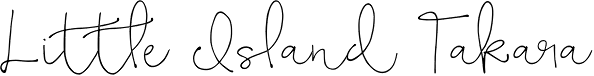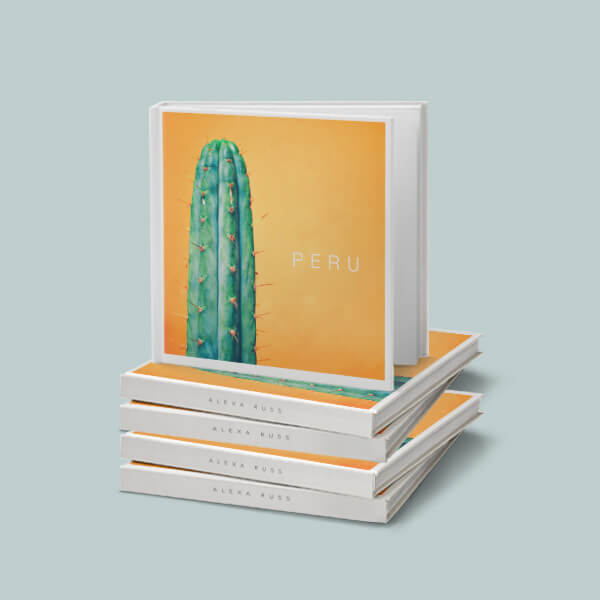*Affiliate Link*
After one of my favorite photographers on Instagram Simone shared on her stories how she puts together gorgeous travel books after every trip I decided I needed to look into it. She’s also the one that introduced me to Blurb! Although I’ve blogged about most of our trips so far I wanted a way to have the photos in my hands, so travel books were definitely the way to go. Next, I’m hoping to print, frame and display some in our home!!
Like Simone, I’m constantly sharing on Instagram stories how much I love Blurb and have gotten so many questions so I decided to write down all of my tips. I’m currently 5 books in… 4 in hand and 1 I’m currently finishing up, so I’ve learned a few things along the way that I’d love to pass along.
Decide what platform you will use to create your Blurb book
Blurb has a few tools to help you bring your book ideas to life.
• BookWright – Blurb’s personal book publishing software, which is free and super user friendly! You can add images from Dropbox, Facebook, Flickr, Lightroom and more.
• Adobe InDesign – has a free plugin to facilitate your construction of a Blurb book from scratch, this option is perfect for creatives who already pay for InDesign.
• Adobe Lightroom – has a book creation tool already built into the program, this one is perfect for photographers already using Lightroom Classic to edit their photos. You can also upload your photos from Lightroom CC to BookWright.
• Bookify – Blurb’s online creation tool includes pre-designed layouts, short captions, and photos – you can even add images from your Facebook, Flickr, and Instagram accounts. I tried this software when creating my first book and, to be honest, it’s not my favorite.
• Blurb Mobile App – create square books (5″×5″ or 7″×7″), choose from 3-page layouts and add small captions.
*I personally use Lightroom Classic tool, because I already pay for it and it’s where all of my photos are. The downside to this tool is that there are a limited amount of templates and you can’t really customize a lot, but I make it work!
Decide what size, cover, and paper you’ll be going with
There are 5 size options for photo books, Small Square (7″x7″), Standard Portrait (8″x10″), Standard Landscape (10″x8″), Large Square (12″x12″) and Large Landscape (13″x11″). It all depends on your style, but I’d suggest picking one and running with it so that they all look the same.
Next up you have to decide on a cover style. There is softcover, hardcover with ImageWrap and hardcover with a glossy dust jacket. The Blurb website recommends the dust jacket. Lastly, there are 6 different options of papers, Standard, Premium Lustre, Premium Matte, Proline Uncoated, Proline Pearl Photo, and Standard Layflat. Again it all depends on your style. The Blurb website recommends the Premium Lustre.
* I personally have gone with the Standard Portrait, Hardcover with ImageWrap and Premium Matte paper.
While working on your first book write down all the specifics
Jot down all the book details before you start your second book, this way they all look the same. I’m talking font name, size, and specifics for each section of your book. Especially if you use Lightroom because you have to start from scratch each time. It took me 3 books to realize this, so learn from my mistake. Because of this all of my book spines are a little different… which drives me nuts!!
Also, get creative while making your first book, especially if you’re planning on making it a series! Since we were living in Asia I decided to add a big Kanji character on the top right corner of every book cover. The first one says Japan (since it was our first trip and we did 3 cities), second one Taiwan, third Sapporo, and fourth Nagano. I think it adds something interesting to the cover! I’m sure once it’s time to do Bali’s book I’ll just leave the photo by itself.
Scan any keepsakes and add them to your book
I try to save little things from our trips when I remember, like plane tickets, brochures, maps, entry tickets, stamps (which are a big thing in Japan), among other little things. While working on my first book I decided to add a few here and there and I loved how it turned out. Afterward, I try to throw them away because I don’t need them anymore and I don’t want to be a #hoarder. You can also use one or two of these you don’t want to throw out as bookmarks or just to keep inside your book, like our cute Ghibli tickets (see below).
If you don’t want to keep these things another idea is to take photos of the tickets while you’re traveling. I usually do this with entry tickets, especially since the tickets in Japan are always so pretty!
Sign up and get 35% off your first order!
I always wait for Blurb to have a sale to order my next travel book. They’re usually about 100 pages long and end up being about $70, which is too much if you ask me. So I create them and leave them on my Lightroom until I receive an email from Blurb saying they’re having a good sale! In the end, I’ve always paid less than $50.
After sharing my travel books for months and getting so much amazing feedback on Instagram I’ve decided to join Blurb’s affiliate program. Please understand that if you follow > my Blurb link < on this blog post and decide to order yourself a photo book I will receive a commission for each sale.